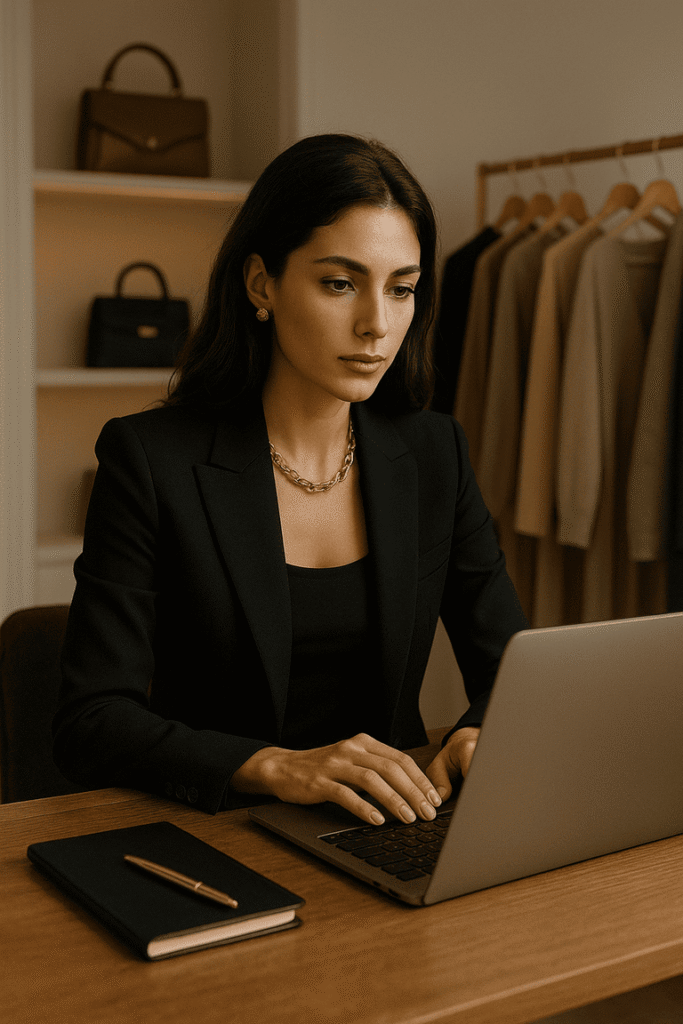You want to get better at web design? Good. Because this post is rapid fire. Just 50 actionable tips you can actually use to build cleaner, smarter, better sites—starting now. Whether you’re designing your first landing page or polishing your tenth client site, these tips will sharpen your skills. Let’s break it down into four categories: mindset, design, UX, and technical skills. Buckle in.
Mindset First, Always
- Nobody feels ready. Build anyway. Waiting for that magical “I’m ready” feeling? You’ll be waiting forever. The best way to learn is to start.
- Study great websites. Every day. Take notes. Screenshot cool layouts. Save links. Make it a habit.
- Make your own swipe file. Organize those screenshots and links. I keep mine in Apple Notes with font info and links. Your future self will thank you.
- Build a font library. Group them by type (sans, serif, display, script). Note which ones are free or paid.
- Don’t wait for a project to get inspired. Collect ideas constantly. Make it part of your day.
- Practice daily. Even 15 minutes counts. Build consistency over perfection.
- It’s okay to copy when you’re learning. Imitate what works. Then start adding your spin. One day you’ll have your own signature style.
- Schedule your creative time. “I’ll do it when I have time” is a trap. Block the time. Show up.
Design: Where the Magic Happens
- There are four design pillars. Layout. Typography. Color. Images. Master these and you’re 90% there.
- Use a 12-column grid. It keeps things organized and responsive. Most sections only need 1–3 columns.
- Spot layout patterns. Image left, text right. Or flip it. Use familiar layouts, but remix them.
- Use more white space. Seriously. Double what you think is enough. Let things breathe.
- Create rhythm with variation. Alternate backgrounds. Break up sections. Keep the scroll engaging.
- Design with visual hierarchy. Think in 3 levels: main message, supporting points, fine print.
- Pick fonts with purpose. Display for grabbing attention. Simple and legible for body text.
- Use fonts that pair well. Test combinations in Figma. If they fight each other, swap one out.
- Try the golden ratio. Multiply base font by 1.618 for your next size. But rule of thumb: if it looks good, it is good.
- Know your color theory. Analogous = neighbors. Complementary = opposites. Triadic = triangle. Learn it.
- Stick to the 60-30-10 rule. 60% neutral, 30% brand, 10% accent. Clean. Balanced. Easy.
- Pick one CTA color and stick to it. Make buttons stand out and consistent. Train the user to recognize action.
- Match image tones to your palette. A random hot pink photo on a monochrome site? Hard pass.
- Use eye direction in photos. Choose images where people look toward your content. It works.
- Start with brand photos. Then stock. Good stock photos = clean light, natural expressions. Avoid the staged stuff.
- Follow good photographers on Pexels. Don’t search every time. Build your go-to library.
- Save images as WebP. Smaller, faster, and still crisp. Aim for under 300KB.
- Crop using the rule of thirds. Frame your subject on the left or right third. It feels natural.
- Don’t trust your web builder to crop. Pre-size in Canva or Photoshop. It helps SEO too.
UX: Make it Make Sense
- Design for the user, not your portfolio. Trendy doesn’t mean usable. Focus on clarity and intent.
- Assume users skim. No one reads top to bottom. Use headings, bold text, and clean flow.
- Nail the top fold. Only 20% scroll down. Make the first section count.
- Scroll backward when reviewing. Start from the bottom and work your way up. You’ll spot stuff you missed.
- Test on real devices. Emulators lie. Use your actual phone. Always.
- Stick with one builder. Master Webflow, Framer, or whatever you use. Don’t tool-hop.
- Budget your priorities. You can’t max out brand, SEO, speed, and conversions all at once. Pick your focus.
- Be clear with button copy. Say what’s going to happen. “Download guide” > “Let’s go!”
- Use smart microcopy. A few words can make or break clarity. Write them with care.
Technical: The Engine Room
- Learn a bit of HTML, CSS, and JS. Just enough to be dangerous. It gives you superpowers.
- Use AI for code support. ChatGPT, Claude, etc. Use them as assistants, not crutches.
- Watch out for plugins. More plugins = more problems. Use only what you need.
- Learn Chrome Dev Tools. It’s your sandbox for CSS and layout tweaks.
- Run audits with Google Lighthouse. It tells you what’s slowing your site down. Fix it.
- Use proper HTML structure. One H1 per page. H2s for sections. Paragraph tags for body. Semantic tags for the win.
- Add nav and footer tags. They help search engines understand your site layout.
- Redirect old URLs. Changing a page? Set up a 301 redirect so you don’t lose traffic.
- Fix broken links immediately. They hurt your SEO and your credibility. Stay on top of it.
- Write alt text that makes sense. It helps accessibility and SEO. Don’t keyword-stuff.
- Check color contrast. If your grandma can’t read it, it’s not accessible.
- Test with keyboard navigation. Users should be able to tab through everything.
- Don’t use color alone to communicate. Add icons or labels for errors, success states, etc.
- Make your site inclusive. Accessibility is not optional. It’s just good design.
Final Thoughts
That’s it. 50 rapid-fire tips to help you get better at web design today. Not someday. Not when you’re “ready.” Right now. These aren’t just tips to memorize—they’re habits to build. Stack them daily. Design a little. Tweak a little. Learn something new.
And remember: If you don’t quit, you win.