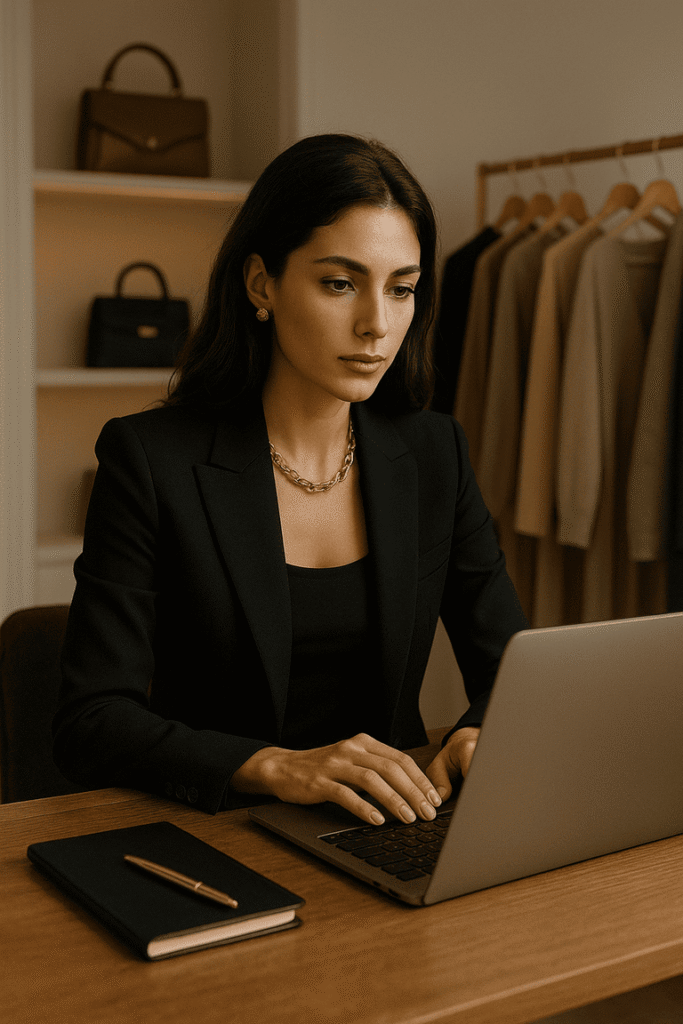Want to turn your website from a digital brochure into a conversion machine? Ready to impress your users, boost engagement, and actually get results from your design?
You’re in the right place.
Today, I’m sharing five mind-blowing UX/UI tips that can dramatically improve your website — not in a few months, not in a few weeks — starting right now.
These are not just design “tricks.” They’re powerful principles backed by psychology, data, and real-world experience. Whether you’re running an e-commerce store, a service site, or a startup landing page, these tips can take your site from “meh” to “wow” — overnight.
Let’s dive in.
1. Use Size, Weight, Color & Visual Cues to Guide Your Visitors
Let’s kick things off with a simple but powerful truth: Not all information is created equal.
One of the biggest mistakes we see in website design is treating every piece of text the same. Equal font sizes. Same color. Same weight. No icons. No emphasis.
That creates a flat, boring, and overwhelming user experience.
Here’s a better way.
Let’s say you run a digital agency, and your homepage features your services: Web Design, SEO, Social Media. If every heading, description, and icon is styled the same, your visitor won’t know what to focus on.
But what if you did this:
- Use bold, larger font for the service titles.
- Add color accents (like blue for Web Design, green for SEO).
- Place a relevant icon next to each service.
- Use lighter fonts for the descriptions.
Now, instead of a wall of text, you’ve built a visual hierarchy that guides the user’s eyes naturally — and keeps them engaged.
Key takeaway: Your website should talk to your users visually. Use contrast, color, size, and icons to make it speak clearly and powerfully.
2. Prioritize What Users Care About — Not What You Think Is Cool
Before you touch a single pixel in your website builder or Figma board, take a step back and ask this:
What do your users actually care about?
Let’s break this down with an example.
You’re designing a pricing page for your SaaS product. You have three plans: Basic, Pro, and Enterprise. Your instinct might be to make the plan names big and bold, with flashy design.
But what do your visitors really want to see?
- What each plan includes
- What they’ll pay
- What they’ll get
If your “Enterprise” plan title is huge, but the features are hidden in tiny font below, you’re doing your users a disservice.
Flip it. Highlight the key features and value points. Use layout, color, and spacing to emphasize what’s important — not what just looks impressive.
Real-world tip: Make the pricing or CTA button on your most popular plan slightly bigger or brighter. That subtle nudge often boosts click-throughs by 10–20%.
Rule of thumb: Design from the user’s perspective. Always.
3. Soft Shadows Create Clean, Modern, Professional Vibes
Let’s talk about one of the most underrated secrets of beautiful UI: shadows.
Yes, shadows.
They’re one of those things you don’t notice when they’re done right — but you definitely notice when they’re wrong.
Here’s what usually goes wrong:
- Designers use harsh, dark shadows that look outdated.
- Shadows are too sharp or too bold, giving a heavy, clunky vibe.
- They don’t blend well with the background.
The fix? Use soft, subtle shadows to add depth without overwhelming the design.
Picture this: You’re designing a testimonial card on your homepage. If you slap a dark gray drop shadow with zero blur, the card feels like it’s hovering in the wrong dimension.
But add a soft shadow — 10% opacity, high blur radius, maybe even a light tint to match the background — and suddenly, the whole thing feels airy, elegant, and modern.
Pro insight: Shadows aren’t just decoration. They guide perception. They create hierarchy. They make your design feel real.
Bonus: On colored backgrounds, tint your shadows to match the tone. On a soft green background, try a shadow with a hint of green — it blends beautifully and looks ultra-refined.
4. Showcase Website Features Like You’re Telling a Story
One of the biggest conversion killers on modern websites? Poor presentation of your key features.
Let’s say you’re a SaaS company. Your homepage has a “Features” section. You write three short paragraphs under generic icons like “Fast,” “Secure,” “Reliable.”
Yawn.
That won’t sell anyone.
Instead, treat your feature section like a storytelling opportunity.
Here’s how:
- Use real images or animations from your platform or tool — not stock photos.
- Break each feature into a mini-section with a headline, a benefit-focused subtext, and a clear visual.
- Show the “before” and “after” experience if possible.
Example: Imagine a booking platform. Instead of saying “Automated Scheduling,” show a side-by-side of a messy calendar versus your clean, one-click solution.
Even better? Add a micro-interaction — like hovering over the feature tile shows a quick tool animation. Boom. Now you’re demonstrating, not just describing.
Pro tip: Don’t just say your website or tool is easy to use — show it in action. That’s what builds trust and conversion.
5. Test, Measure, Repeat — Your Website Is Never “Done”
Here’s something most people don’t want to hear:
Your website is not a painting. It’s not a sculpture.
It’s not a “launch it and forget it” masterpiece. It’s a living, breathing thing that should evolve constantly.
If you’re not running A/B tests, heatmaps, or tracking conversions on key pages, you’re missing out on huge opportunities to improve.
Let me share a real scenario.
A client of ours had a service-based site — clean, modern, fast. But conversions on the “Book a Consultation” page were flatlining. We dug into the heatmaps and saw that most users weren’t even seeing the CTA.
So we ran a few experiments:
- Moved the CTA button above the fold
- Changed the color to a bold, brand-consistent accent
- Added a short testimonial directly underneath
Result? 42% increase in consultations booked — in less than a week.
Key takeaway: Tiny design tweaks can create massive changes in behavior. But you can’t improve what you don’t measure.
Start with the basics:
- Track click-throughs on key buttons.
- Use tools like Hotjar, Crazy Egg, or Microsoft Clarity for heatmaps.
- A/B test your headlines, layouts, CTAs, and even your font choices.
Your website is your most powerful salesperson. Keep training it.